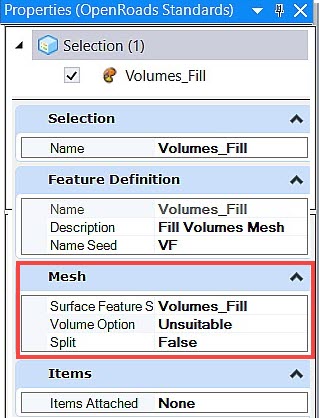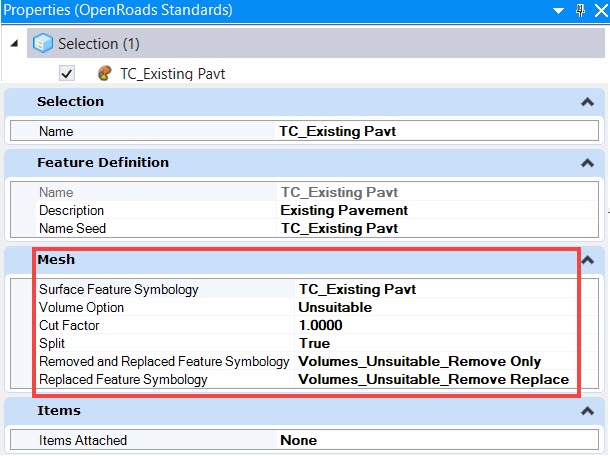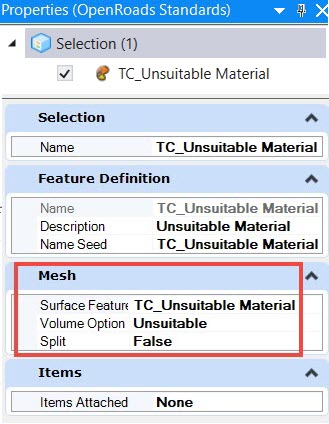Mesh
Ability to Split Unsuitable Material
When using the Unsuitable volume option, the existing pavement will be removed and replaced with the default fill material where necessary.
Earthwork has ability to split unsuitable materials into two options True or False. When the option for Split is set to True the software will quantify the pavement removal as a separate quantity and the amount of material to be replaced as a separate quantity.
Remove Only Feature Symbology- It controls how the removed only material will be displayed in the 3D model.
Remove and Replace Feature Symbology - It controls how the removed and replaced material will be displayed in the 3D model.
If you do not need these to be separate quantities toggle the Split option to False.